A poor creative never blames his tool but in the same breath, without our tools we probably wouldn’t be of much help to anybody. Having the right tools and equipment is vital when it comes to delivering exceptional work and staying ahead of the game, particularly as a graphic designer.
Whether you're working from your cozy home studio or jet setting between client meetings on a cloud of caffeine, investing in essential graphic design gear can significantly enhance your productivity and elevate the quality of your designs.
So, grab your coffee mugs and buckle up, because I’m about to reveal all the must-have gear that will take your freelance graphic design game to the next level.
The Computer
Let's face it: a sluggish computer can squash even the most vibrant of creative flames. To unleash your full potential, get your hands on a machine with a heart-pounding processor, an ocean of RAM (at least 32GB), and a dedicated graphics card that roars with power. Look for a high-performance computer that ensures smooth operation of resource-intensive design software and efficient handling of complex projects.
When it comes to choosing between Mac and PC, meanwhile, it’s always going to be a very personal choice, but Mac is generally the platform with the most stable software. The Adobe Suite works across platforms though and remember, Macs can always be dual booted with a Windows operating system, so you have the best of both worlds.
Monitors

Don't let dull monitors mess with your artistic flair and integrity. Go for a high-quality monitor with an IPS or OLED panel, wide colour gamut, high resolution, and hardware calibration support. This ensures accurate colour representation and sharp image quality, making your designs look consistent and vibrant across different devices.
You also want to decide whether to invest in dual monitors or perhaps a widescreen monitor wide enough to keep multiple windows open at once. Graphic design is a field that requires dipping in and out of many different pieces of software and being able to see a whole project on one screen without having to close or minimise certain applications can be a real game-changer when it comes to workflow.
Graphic Design Software
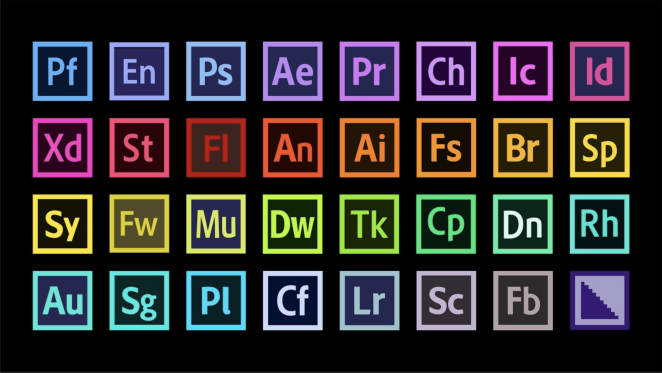
Adobe Illustrator is widely regarded as one of the best graphic design software in the industry. It offers a comprehensive set of tools and features tailored specifically for vector-based graphic design, making it ideal for creating logos, illustrations, typography, and other scalable graphics. Illustrator's seamless integration with other Adobe Creative Cloud applications such as Photoshop also allows for smooth collaboration and efficient workflow.
For those that wish to remain beholden to the Apple ecosystem, meanwhile, while Final Cut Pro X is primarily known for video editing, it also offers powerful graphic design capabilities. The software provides a range of advanced tools for creating motion graphics, title animations, and visual effects, making it a comprehensive solution for designers working in video-centric projects. With regular updates and constant improvements, Final Cut Pro X continues to be a favourite choice for graphic designers who seek a well-rounded solution that integrates video editing and graphic design functionalities in a unified platform.
Graphics Tablet

The best graphics tablets are those that offer superior performance, precise pen control, and a comfortable drawing experience. The Wacom Cintiq Pro series continues to be a popular choice. These tablets feature high-quality displays with excellent colour accuracy and pen-on-glass technology, providing designers with a natural and immersive drawing experience. The Huion Kamvas Pro series, meanwhile, offers impressive features at a more affordable price point.
More recently, a batch of tablet/laptop hybrids such as the Microsoft Surface Studio have also entered the marketplace and the sheer versatility offered by these devices can be hard to ignore. The Surface Studio, for example, can literally flip its lid and become a perfectly useable graphics tablet in seconds. This is a segment of the market I can only see improving with age.
Always Remember
The best thing about being a freelance creative is something that truly doesn’t get written about enough – the tax write-offs! Any piece of equipment you buy for your career can be claimed back at the end of each January when the annual self-assessment tax form is due.
Also, remember to spend a little bit of time ensuring your work environment is comfortable and practical. Carve out a space in your home as your workspace and invest in comfortable seating, lighting and ergonomic shelving. It might sound dull but it’s these little things that can make all the difference and can turn a good freelancer into a great freelancer.





Andrea Foster August 2nd, 2023, in the afternoon
Great article! And having the tax write-off is a massive bonus. Once you're set up it's good to have somewhere to go to for industry news and I have found Future London Academy to post really helpful resources. You can check them out here https://futurelondonacademy.co.uk/branding-now.